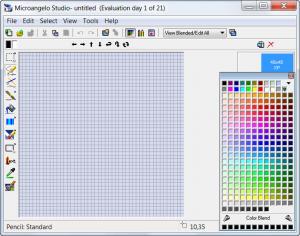Microangelo Toolset
6.10.0071
Size: 11.16 MB
Downloads: 4741
Platform: Windows All
No matter what version of the Microsoft developed operating system you use, be it Windows XP, Windows Vista, or Windows 7, Microangelo Toolset will definitely work on it. That’s good to know, but what will the application that weighs in at little over 11MB do? To put it bluntly, it will let you create and edit icons and cursors.
Boasting the tagline “The Grand Daddy of Icon Software”, Microangelo Toolset comes with an icon editor (Studio), an icon manager (Librarian), an icon explorer (Explorer) and an animated cursor editor (Animator). These 4 tools are integrated into Microangelo Toolset and provide complete support for hi-resolution, 256x256 icons and PNG compression. Think of these 4 intuitive icon-processing utilities as the Swiss Army knife of icon and cursor manipulation – you won’t need anything else.
The software is very easy to install and supports most versions of the Microsoft Windows operating system. It takes up little hard disk space.
Icons and cursors can be created with Microangelo Toolset’s Studio and Animator components. You can find and manage icons on your system with the Explorer and Librarian components. There are numerous editing options to go through – we’ll mention rotation, cropping, and effects. When it comes to choosing a color palette, you won’t believe how many options there are. Microangelo Toolset’s components all do specific tasks, but they are not grouped under one interface. The upside is that Microangelo Toolset comes with extensive help files which will guide the user through all the intricacies of the application.
The main application of the toolset is Microangelo Studio, which allows the user to quickly create an icon of its choice using various drawing tools. Icons can be created from scratch, using the drawing tools or can be imported from icon resource files, allowing the user to modify them. Microangelo Toolset includes icon templates for various operating systems and even for Internet Explorer, automatically adjusting the size of the icons to make them fully compatible with the corresponding operating system.
The Animator application allows the creation of animated cursors and icons in the quickest and easiest way possible. Besides including these two tools for creating icons and cursors, Microangelo Toolset also comes packed with two small tools for helping the user find icons on the hard disk. These tools can extract icons from various file types.
Pros
It features four different applications, each one of them packed with a lot of features for creating icons and cursors. Besides that, the icons can have various sizes, according to the operating system they will be used in.
Cons
The software doesn't feature a wizard for creating icons, thus beginners may have trouble using the software. Besides that, the fact that there are four different applications instead of one may also confuse a first-time user. Microangelo Toolset is a complete software package for easily creating any type of icon or cursor.
Microangelo Toolset
6.10.0071
Download
Microangelo Toolset Awards

Microangelo Toolset Editor’s Review Rating
Microangelo Toolset has been reviewed by Jerome Johnston on 07 Feb 2012. Based on the user interface, features and complexity, Findmysoft has rated Microangelo Toolset 4 out of 5 stars, naming it Excellent